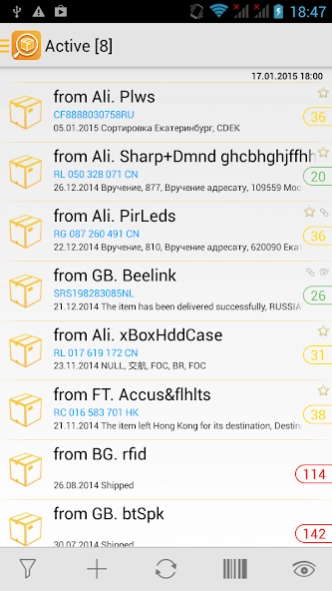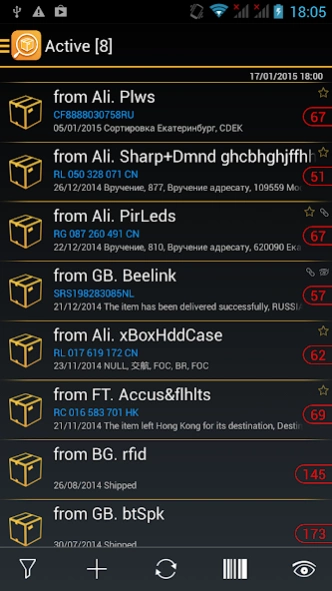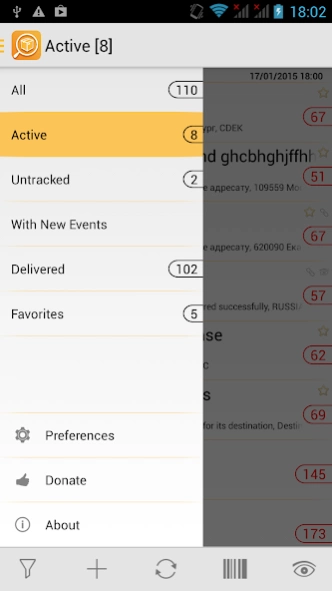TrackChecker Mobile
Free Version
Publisher Description
TrackChecker Mobile - TrackChecker Mobile is powerful app for tracking your parcels.
TrackChecker Mobile - is the most versatile application for tracking parcels, mails, orders from online stores by their track numbers.
The App supports more than 600 different postal and courier services in Russia, Ukraine, Belarus, Kazakhstan, USA, Germany, Great Britain, Spain, France, China, Singapore, etc. (Over 200 countries).
In TrackChecker Mobile you can track an unlimited number of parcels and receive notifications of new events.
You can set your own frequency of event’s update for your tracks. You can track the parcel on several postal services (up to 10 for one track number).
Main features:
- Manual and automatic update of track’s status for multiple post services at the same time.
- Counting the number of days "on the way", and color highlights depending on the number of days (for not to miss the opening of the dispute)
- Notification about new events with vibration sound light modes
- Support of various sorting modes and filters of the track’s list
- Support of data input using a barcode scanner (in the presence of camera and installed extra application)
- Barcode generator for track numbers to show at postal office
- Export Import of tracks tofrom the PC version.
Enjoy use of TrackChecker Mobile.
Comments, suggestions and proposals submit to support@trackchecker.info, as well as at forum http://forum.trackchecker.ru/
Write and like us on Facebook: https://www.facebook.com/trackchecker/
Also, I am grateful to all users and beta testers of the second version of the program, who supported me all the time, while I was engaged in the development of the program.
About TrackChecker Mobile
TrackChecker Mobile is a free app for Android published in the Personal Interest list of apps, part of Home & Hobby.
The company that develops TrackChecker Mobile is MetalSoft. The latest version released by its developer is 1.0.
To install TrackChecker Mobile on your Android device, just click the green Continue To App button above to start the installation process. The app is listed on our website since 2023-11-20 and was downloaded 10 times. We have already checked if the download link is safe, however for your own protection we recommend that you scan the downloaded app with your antivirus. Your antivirus may detect the TrackChecker Mobile as malware as malware if the download link to com.metalsoft.trackchecker_mobile is broken.
How to install TrackChecker Mobile on your Android device:
- Click on the Continue To App button on our website. This will redirect you to Google Play.
- Once the TrackChecker Mobile is shown in the Google Play listing of your Android device, you can start its download and installation. Tap on the Install button located below the search bar and to the right of the app icon.
- A pop-up window with the permissions required by TrackChecker Mobile will be shown. Click on Accept to continue the process.
- TrackChecker Mobile will be downloaded onto your device, displaying a progress. Once the download completes, the installation will start and you'll get a notification after the installation is finished.